I’ve been working on a new address book for Thunderbird.
I’ve reached a point where I feel like the back-end can do something useful, and I want to start worrying about how the front-end works and feels and functions.
Now I’ve got a web-based super-early prototype for you to try.
Some caveats:
- Bear in mind this thing is super early, and super incomplete.
- The primary goal of this version of the prototype is to determine if the general layout makes sense
- Adding contacts, and adding new fields to existing contacts does not work
- Expect hacky hacky crap code if you look inside the mockup. Here there be monsters.
- The menu button in the right-top corner does not work
- I’ve only tested / developed in Firefox. Other browsers are not supported, and I don’t plan to sweat about it too much.
Wow, so it sounds like this thing doesn’t do a whole lot. So what does it do?
- It loads a list of 500 fake contacts for you to browse through.
- It allows you to see the email addresses for each contact that has an email address
- Simple searching works
- Different contact categories can be viewed
- Gives you a sense of how the layout would be. Hide Firefox’s navigation bar for bonus points!
There’s also a big fat FEEDBACK button at the top of the mock. Please give me feedback. Or click here to go to the form directly. Am I heading in the right direction?
Here’s the link to the mock-up. Give it a whirl!
And here’s the Github repository if you want to cry while reading my crappy mockup code.
Expect more of these.
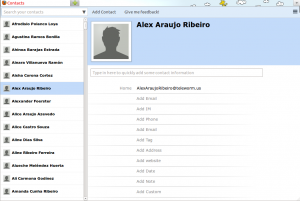
Good work Mike. I had expected projects such as these to be put on the backburner after Thunderbird was asked to move away from Mozilla.
I would love to test a alpha build of the address book whenever it is ready. I do have a big list of contacts and do not mind importing multiple times if it ever gets corrupted.
Hi Mike, nice to see the progress. Is there a way to test your new addressbook direcly into Thunderbird? A few days ago I downloaded it via git, made an extension from it and installed it in TB (17). But if I hit the addressbook button in the toolbar, only the standard addressbook opens. How do I access the new installed one?
Thanks a lot for your work.
Some ideas here, for others to see:
– Having a grouping by the first letter of the name might be good
– Beeing able to decide whether the first or last name is displayed first
– I hope the categories are realized as tags somehow, so I can flag my contacts with something
– I think you have to come up with a multi column details view
– The contact details should have some headings (e.g. Internet: Mail, IM, Website)
– I really want to be able to filter as I type and not have to press enter
few comments:
why are we taking the whole width of the screen? wehn using an address book, I often want to see my mail behind..
the blue bar in my mind, takes too much space. I understand the need for a picture, but why not putting a few basic fields on the right hand side of the picture
Will it be possible to customize some of the labels?
is there a way to search on when the contact has been added: in a professional environment, in searching contact situation, you don’t remember the name spelling, or much details but that it was in “sept 2009” that you have been in touch with the contact.
it’s not very easy to give more feedback at this stage as it’s really sketchy feature wise.
My main UI issue with the current address book function is that, while it treats the combination of address books as one when creating mail, it treats them separately when performing a search.
That is, if you are looking for a contact by some name or segment, and you have three address books (not uncommon), then you have to enter that segment into the search box three times – once for each address book. Going to the next address book clears the search box.
It is easier to start a blank email and enter the fragment address.
This may not be strictly UI-related but is a usability issue.
Hi Mike,
A long standing bug and wishlist from the Dutch community is the option to add middlename, which is very comon here:
https://bugzilla.mozilla.org/show_bug.cgi?id=610664
Can you fix that too?
Dear Absolutely Superb
But What if We wanted to keep our Contacts in Group Format.
Like I have 16 Groups, & Each group is having Email Contacts.
Paresh
What? Thunderbird is no longer part of Mozilla?! WTHeck?!
Thank you for trying to make the Address Book work. The thing has been a nightmare for the last several years. I made comments on the other page.
Very much appreciate your efforts.
Thanks for your work. Thunderbird Address Book need a good refresh !
I think we should care about import/export: the address book should be compliant with CardDav formats !
Hello Mike,
in our company we use short signs for every employee. For example MCo for Mike Conley. Sometimes we know only the short sign of the other. Is it possible to support such a short sign field in the search bar.
Also it would help to have the possible to configure the style of the name in the list on the left:
-At work I would prefer to have the following style “Conley Mike (MCo)”
-At home I would prefer to have the following style “Mike Conley”
Best Regards,
Jörg
Dear
When will be it available with Thunderbird for Windows Operating System?
Critical (for me) items: Network CardDAV would be GREAT to integrate with a CalDAV server we are considering implementing internal to my company. Can you export all, a group, or an individual contact to CardDAV;will it support export by drag and drop? What will LDAP lookups look like? When can we play with an alpha/beta version in current builds/earlybird?
Curious/nice to have: What fields will be supported (can you add fields as needed)? Can you use arrow keys to navigate between contacts? Will there be a rolodex style navigation to get to “B”s, “J”s last names, and multi-column view of addresses for browsing rather than just a vertical view of the list? Are the different “groups” equivalent to “address books” currently, or are they just ways of filtering the list of all addresses within a single addressbook? Where will “collected addresses” go (will that be outside of “all addresses” or they will clutter the view)? Will you have a group of addresses for Jabber “buddies” and list status (icon, text status, etc.)? Will Jabber (XMPP) paths/configs be added to address books so you can fill it out and drag into your buddies group to have them appear in your chat groups (and visa versa)?
Pretty OK to me, not something that ought to be mostly full page tho; more a search bar with a popup.
Details of the layout has less importance IMHO than functionality; and if this was an opportunity to allow Thunderbird to update LDAP directories, I would really applaud very loud. And be ecstatic if I could specify where in an LDAP directory tree to look for contacts (maybe even >1 place with different permissions while focusing on that)
BTW I am not “MikeB” but fully agree with his notes…