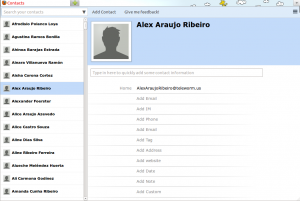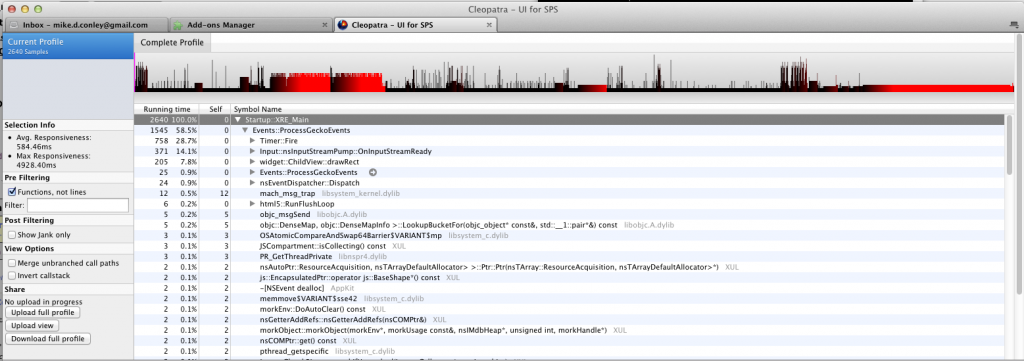I’ve been working on a new address book for Thunderbird.
I’ve reached a point where I feel like the back-end can do something useful, and I want to start worrying about how the front-end works and feels and functions.
Now I’ve got a web-based super-early prototype for you to try.
Some caveats:
- Bear in mind this thing is super early, and super incomplete.
- The primary goal of this version of the prototype is to determine if the general layout makes sense
- Adding contacts, and adding new fields to existing contacts does not work
- Expect hacky hacky crap code if you look inside the mockup. Here there be monsters.
- The menu button in the right-top corner does not work
- I’ve only tested / developed in Firefox. Other browsers are not supported, and I don’t plan to sweat about it too much.
Wow, so it sounds like this thing doesn’t do a whole lot. So what does it do?
- It loads a list of 500 fake contacts for you to browse through.
- It allows you to see the email addresses for each contact that has an email address
- Simple searching works
- Different contact categories can be viewed
- Gives you a sense of how the layout would be. Hide Firefox’s navigation bar for bonus points!
There’s also a big fat FEEDBACK button at the top of the mock. Please give me feedback. Or click here to go to the form directly. Am I heading in the right direction?
Here’s the link to the mock-up. Give it a whirl!
And here’s the Github repository if you want to cry while reading my crappy mockup code.
Expect more of these.