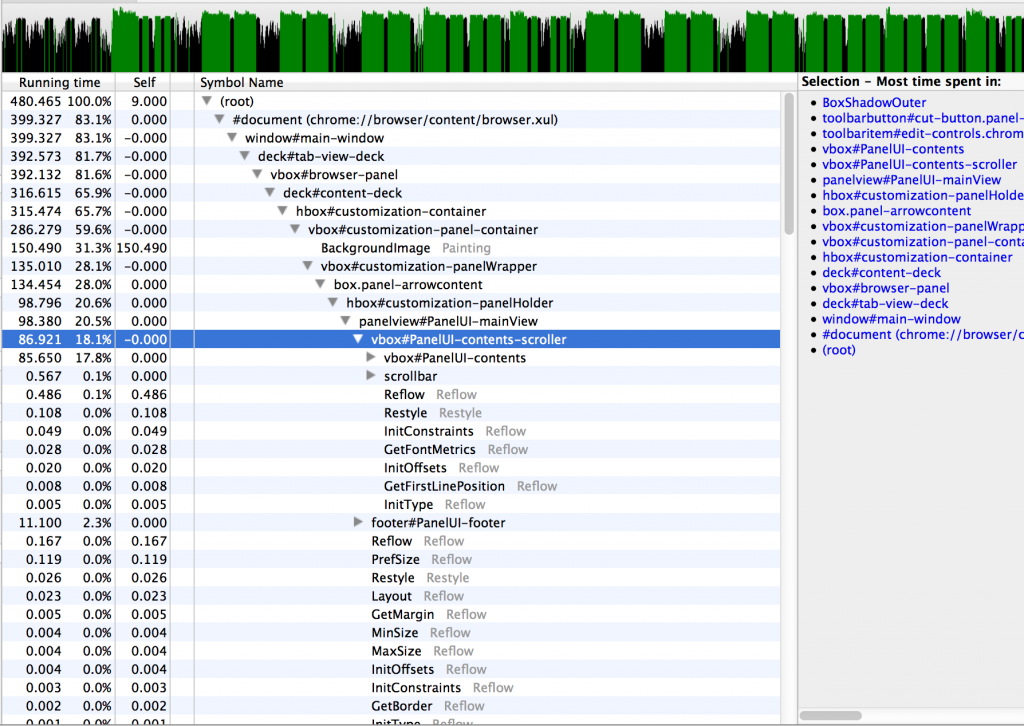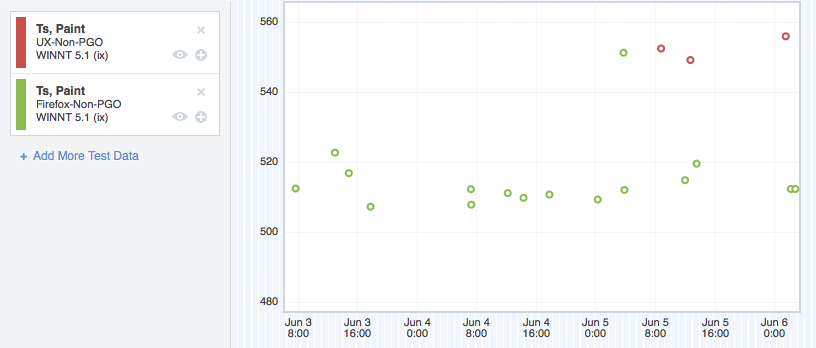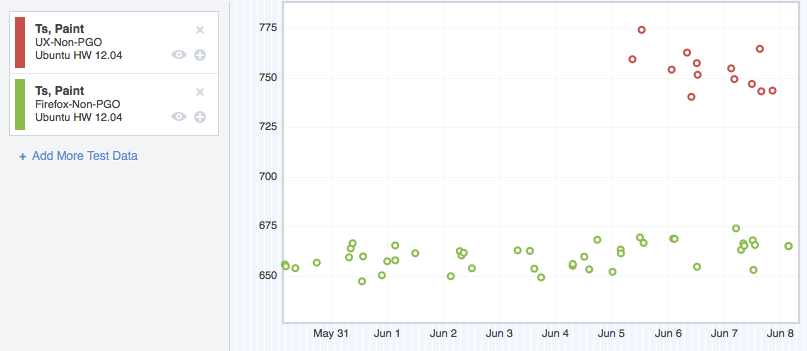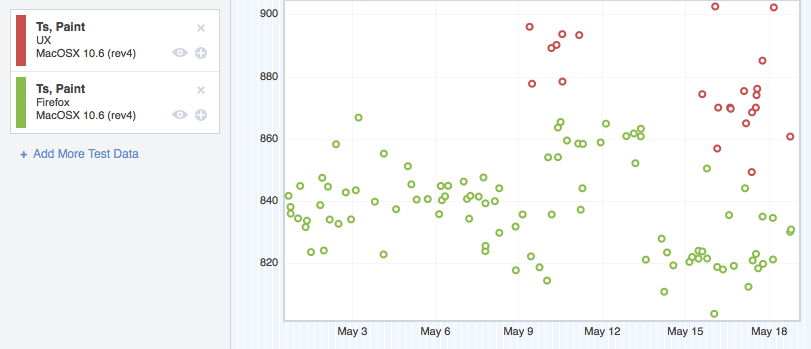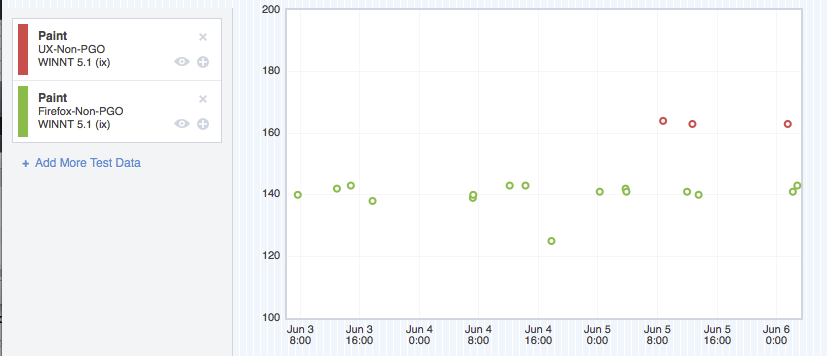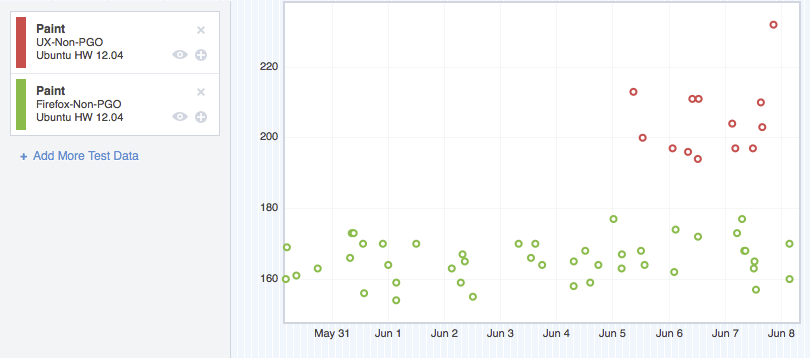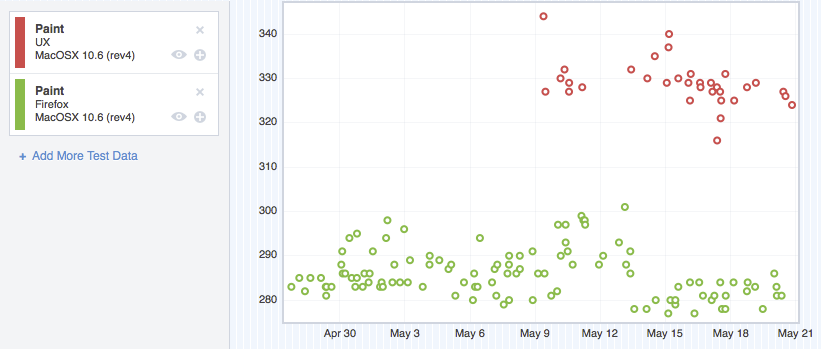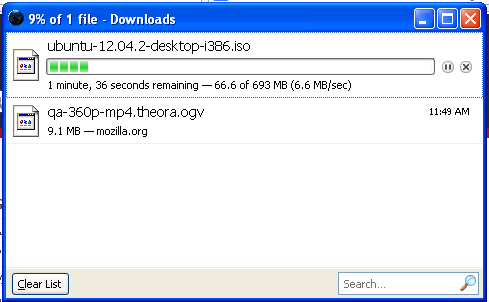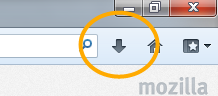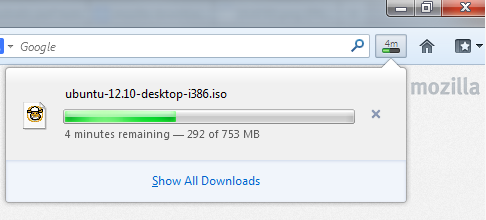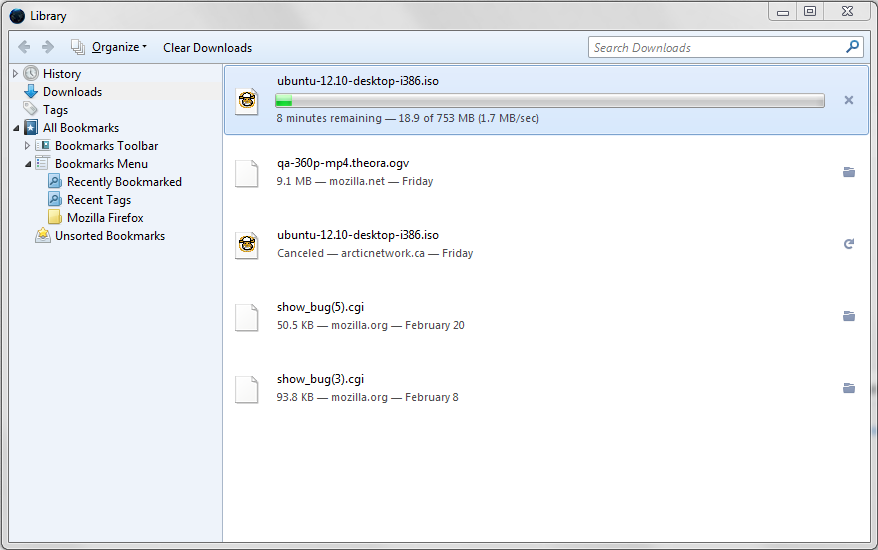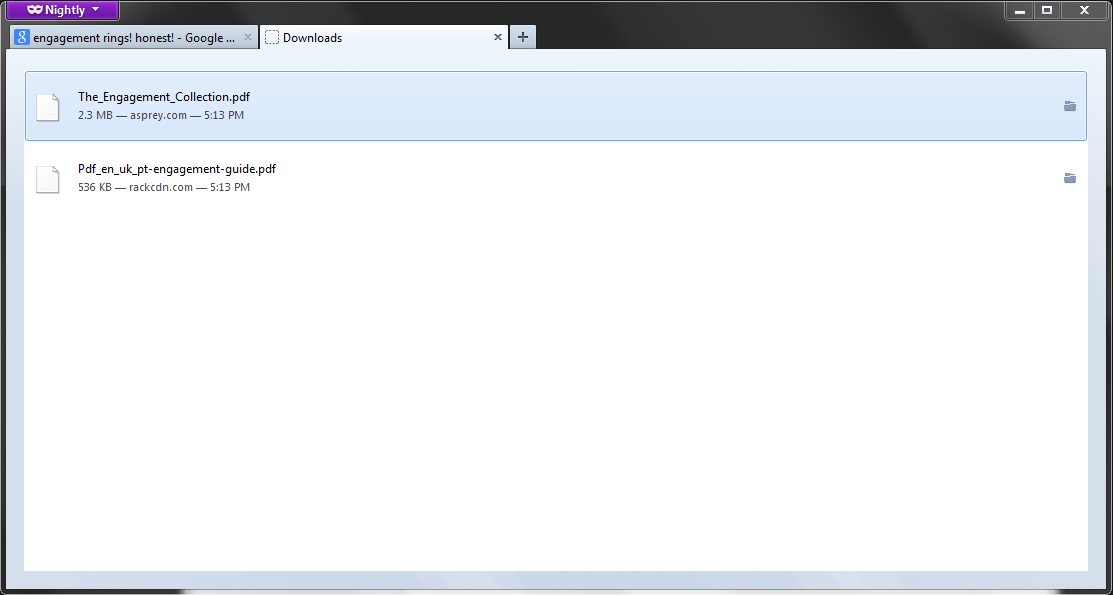Since Brendan Eich’s resignation, I’ve been struggling to articulate what I think and feel about the matter. It’s been difficult. I haven’t been able to find what I wanted to say. Many other better, smarter, and more qualified Mozillians have written things about this, and I was about to let it go. I didn’t just want to say “me too”.
I felt I had nothing of substance to contribute. I feebly wrote something about Brendan Eich and the Kobayashi Maru, but it became a rambling mess, and the analogy fell apart quite quickly. I was about to call it quits on contributing my thoughts.
And then this post happened.
Don’t ask me where this came from. A muse woke me up in the night to write it (it’s just past 4AM for crying out loud – muse, let me sleep). Maybe through the lens of this nonsense, some real sense will prevail. I’m not hopeful, but this muse is nodding emphatically (and grinning like a lunatic).
Please believe that I’m not at all trying to trivialize, oversimplify, or make light of the events of the past few weeks by writing this. I’m just trying to understand it, and view it with a looking glass I have at least a little familiarity with.
And maybe it’s mostly catharsis.
I also apologize that it’s not really told like a story from the Bard. I think that’d be too long winded (no offense, Shakey). I’m pretty sure the narrator / stage directions have the most lines. It’s actually quite criminal.
I also want to point out that the only “real world names” in this little travesty is Brendan Eich’s, Jay Sullivan’s, and Mitchell Baker’s. The rest are from the world of Shakespeare.
And I also apologize that it’s not in iambic pentameter – that’d probably be more appropriate, but I have neither the wit nor the patience to pull this off with that much verisimilitude.
Oooh! Verisimilitude! Fancy words! Enough apologies, let’s get started.
Much Ado About Brendan (or As I’ve Seen It)
Prologue
Venice, Italy. Sometime during the Renaissance. This glorious city is composed of many families – the Montagues, the Capulets, the Macbeths, the MacDuffs, the Aguecheeks, the Fortanbras, the Whitmore’s, and many many more. Too many to name or count.
Many of these families argue and disagree about things. There’s almost always one thing that one family does or thinks that another family just cannot abide by.
It is in this turbulent city of families that we find The Merchant’s Building. The Merchant’s of Venice are selling their wares, lending or selling books, playing music, and much more – and people are constantly streaming in and out. It’s a marketplace of endless possibility.
In one section of The Merchant’s Building, is the Mozilla booth. Mozilla does and makes many things – but it’s probably best known for its Firefox jewelry. Mozilla is one of a small number of merchants giving away jewelry – and jewelry, in this building, is special: the more people wear your jewelry, the more of a voice you have at the Merchant’s Weekly Meeting, where the rules of the building are written and refined.
So what is special about this Mozilla merchant? Why should we wear their jewelry? There are certainly other merchants giving away jewelry a few booths down. What does Mozilla bring to the table?
For one thing, the jewelry is beautiful. And it makes you walk faster. And it’s got the latest features. And it makes it harder for sketchy people to follow you. And it doesn’t have a built-in tracking device recording which merchants you’re visiting. And you can add cool charms to it, and make it look exactly how you want it.
And another thing that’s unique to the Mozilla booth is that they’re composed of members of every single family in Venice. Every single family has at least one member working in the Mozilla booth. And what’s more – a bunch of these workers are volunteering their time and efforts to make this stuff!
Why? Why do they volunteer? And why do these family members work side by side with people their families might balk at, or sneer at?
Well, In the very center of the Mozilla booth, overhanging the whole thing, is… The Mission. The Mission is the guiding principals upon which the Mozilla booth operates. This is what these family members bury their gauntlets for. They work, sweat and bleed side by side for this mission. This is their connective tissue. This is what guides them when they vote and argue for things at the Merchant’s Weekly Meeting.
The other truly unique thing about the Mozilla booth is that there are no walls to it! You can walk right in, and watch the craftspeople make jewelry! Heck, you can sit right down at a bench and somebody will show you how to make some yourself. They’ll guide you, and they’ll critique you, and soon, somebody will be wearing a piece of jewelry that you made.
The greatest debates also occur within the Mozilla booth. People stand on soap boxes and give their opinions about jewelry, or other merchandise – or merchandise practices. People say what they think out loud, and perhaps print it on a t-shirt and wear it. Sometimes, discussions get heated, but level thinking usually prevails because these Mozillians are an unusually bright bunch.
ACT I
There is a leadership selection underway. Someone needs to be the Chief of Business Affairs (or CBA) in the Mozilla booth. The current chief, Jay, has been holding the position as an interim chief, and the Board of Business Affairs is trying to select someone to take the position permanently.
Two members of this board already have their bags packed – for a while now, they’ve been neglecting other interests of theirs, and after this chief is selected, they feel they need to do other things.
Enter Brendan Eich. Brendan Eich is chief craftsperson of the makers of jewelry in the Mozilla booth. He’s a brilliant and widely respected craftsperson himself, having invented some of the amazing techniques that are used by all serious jewelry makers. He is also one of the founders of the Mozilla booth, having set it up with Mitchell Baker.
The Board of Business Affairs selects Brendan to be the next Chief of Business Affairs.
They announce this, and there is much applause! People clap Brendan on the back. Many craftspeople are pleased that one of their own will be in charge.
The two board members, as they’ve agreed to, take their bags, salute, and walk off out of the booth and on to other things.
A third board member leaves as well, but for reasons not related to what I describe below.
Suddenly, several Montagues and Montague supporters in the Mozillian booth grow concerned. They recall that several years ago, Brendan had donated $1000 dollars to a law that supported Capulet values – a law which impacted their rights. The Montagues and Montague supporters grow concerned that someone who supports this Capulet law is not fit to be Chief of a booth that houses all of the families, Montagues included.
Several of these Montagues raise these concerns out loud. This is not unusual in the Mozilla booth, as most concerns are raised out loud – and, as usual, debate begins. Brendan states that he will 100% abide by the Mozilla participation guidelines, and what’s more, began supporting a project that a Montague in the Mozilla booth has been working on – to bring more Montagues into the booth.
Vigorous debate continues, as is the Mozilla booth custom.
However, as the booth lets anybody in, and the debate can be heard outside of the booth, several Montagues and Montague supporters hear these concerns and start passing the message along to one another – a Capulet has been selected to be the CBA!
Many of these Montagues are reasonable, and say and write reasonable arguments about why they are concerned, and why Brendan may not be the right choice as CBA.
ACT II
A few meters away, the Cupid booth overhears all of this concern from the Montagues. Perhaps they really are Montague supportors (or, more likely, they just wanted to perk up business), but they suddenly decide to take a stand. For people who try to come into their booth wearing Firefox jewelry, they have to read a big sign that tells them about why the Cupid booth believes that restricting the rights of Montagues is terrible, and that the Mozilla booth is terrible for making a Capulet the CBA. They tell the people wearing Firefox jewelry that they should probably wear other things.
And so some people start to take off their Firefox jewelry. Some Montagues take it off angrily, and smash it into the ground – stomping it with their feet, creating a big dust cloud.
Enter Iago, and his team of writers. There are many writers and story-sellers in the Merchant’s Building, but Iago is one of those writers that just wants people to listen to him. He likes to twist words and make things up, or to insinuate things that are not true. He saw the board members leaving the Mozilla booth and concocts some headlines, insinuating that they left in protest of Brendan’s support of the Capulet laws. He also writes about how all of the Mozillians in the booth were not supporting Brendan’s appointment as CBA (which is not true – it’s true that some were concerned and questioned the wisdom of his appointment, but certainly not all). He writes and he writes, and his messengers pass copies and leaflets around. Montagues and Montague supporters read these leaflets, or hear people talking about them, and they grow very concerned. More Montagues start to take off their Firefox jewelry.
Some Montagues start to engage with Mozillians and try to figure out what is happening. As always, each family has calm and reasonable people to converse with – and that’s always welcome in the Mozilla booth.
However, every family also has their groundlings. The groundlings are the members of a family who are always looking for a fight. Always looking for blood. Always hoping an actor will forget their lines, and will shout distracting things at them to make it happen. They always have a bag of rotten fruit and vegetables with them to throw. Some of them just like to make trouble.
Every family has their groundlings. You’ve probably met some yourself.
The groundlings start to hear these rumors that Iago has been spreading around, copied and recopied, distorted and mutilated – and they see the signs at the Cupid booth.
And they rush the Mozilla booth! They start throwing rotten fruit and vegetables, and they tear off their Firefox jewelry, and swear to never wear it again! They gnash their teeth, and they rip out their own hair in a rage, and they scream and yell and make so much noise – it’s almost impossible for the craftspeople in the Mozilla booth to work!
A tempest of Montague rage was upon the Mozilla booth.
ACT III
After several hours of this, Brendan addresses the crowd outside, and speaks to some storytellers (Iago and his team are among them – he always is).
They ask him if he renounces Capulet ways, or if he will apologize for the Montague rights that were impacted by the Capulet law that he helped fund.
And Brendan says something along the lines of “I don’t think that’s helpful to discuss. I don’t think that’s relevant here. I’m not going to run this booth as if everybody in here were Capulets – I helped make this booth, I know that it’s composed of many families, and I know how it operates.”
But Iago and the groundlings were not satisfied. They put up signs and placards claiming that anybody wearing Firefox jewelry is supporting the Capulets!
The Mozillians look at all of the broken and stomped-on jewelry on the market ground. All their work, being trampled. If this continues, their ability to improve things for all families at the Merchant’s Weekly Meeting will fade. Their ability to enact their Mission will fade. They are agitated, discouraged, upset, angry, sad, anxious, confused – a cocktail of emotion playing pretty much the entire spectrum.
Brendan’s speech had not done anything to quell the groundlings. And Iago could smell blood, and was not going to stop writing about Brendan or Mozilla.
The other leaders look to Brendan. What will we do?
And Brendan said, “This noise is getting absurdly loud. How are we supposed to work under these conditions? There’s no way we can enact the mission like this.”
And Brendan steps onto the proscenium, and says:
To leave, or not to leave, that is the question—
Whether ’tis Nobler in the mind to suffer
The Slings and Arrows of outrageous Fortune,
Or to take Arms against a Sea of troubles,
And by opposing end them?
And so, after much thought, he takes arms. He sacrifices, and he chooses to leave the booth – the booth he helped plant into the ground over 15 years ago. The booth he helped build, the jewelry and techniques he helped craft.
“I think if I leave, you folks might have a chance to keep the mission going.”
And so he leaves, to the heartbreak of many Mozillians, and to the cheering of the Montague groundlings outside.
ACT IV
Several of the more sensible Montagues watch Brendan leave and wonder if perhaps the groundlings in their family have made them look petty and vindictive. Some of them are also sad that Brendan left the Mozilla booth – all they wanted from him was an apology, they say. That would have sufficed, they say. They didn’t expect or want him to leave the whole booth.
But the damage is done, and Brendan has left. There is no chief craftsperson, and there is no CBA. Holy shit.
The Mozillians in the booth start to get back to work, since the cheers of the Montagues outside are much easier to work against as a backdrop than the booing, hissing and food-throwing. A bunch of Montagues dust off their stomped Firefox jewelry (or grab new copies!) and put them back on proudly. Others are happy with the new jewelry they got, and don’t care about the Mission. Still others never took off the Firefox jewelry, but said they did. And now they wear it publicly again, proudly.
But suddenly, the Capulets and Capulet supporters in and around the Mozilla booth look at this gaping void where Brendan was and sense injustice. This was wrong, they cry! This man should not have been chased out of here!
Vigorous debate begins, as is the Mozilla booth custom.
And reasonable Capulets say and write reasonable things about why they think it was wrong for Brendan to have left.
And Iago, who never really left the area, hears all of this, and smells more blood in the air. He takes his poison pen, and writes stories about how Brendan was forcibly removed from the Mozilla booth by an angry mob of Montagues. He writes that, like Julius Cesar, Brendan was heard gasping “Et tu, Brute?” as he was stabbed by his fellow senators – or, like King Hamlet, poisoned and betrayed by the people closest to him.
But as usual, Iago gets this completely wrong. Not that he cares or bothers to check. What a douche. And LOUD too, holy smokes. And people listen to Iago, and read what he writes, and hear what he says, and the rumours abound!
And a second tempest starts to brew.
ACT V
Many reasonable Capulets, both inside and outside of the Mozilla booth are concerned about what this means for them. Does this mean that Capulets aren’t allowed to become CBA’s? That’s certainly against the inclusiveness guidelines, is it not? And much debate resonated, as is the Mozilla way.
But, as you recall, every family has their groundlings, and the Capulets are no exception. The Capulet groundlings heard the rumours that Iago and his ilk were slinging, and they gnashed their teeth, and they pulled out their hair.
“YOU KILLED BRENDAN”, the groundings howled at the Mozilla booth.
“No, he left on his own accord to save us and the mission,” some Mozillians said with sadness.
“NO HE DIDN’T, HE WAS BETRAYED AND MURDERED BY HIS CLOSEST ALLIES!” the groundlings yelled back.
“No, that’s simply not true. He left on his own accord in an attempt to save the booth and the mission.”
And the reasonable Capulets understood this, and they understood the mindblowing complexities of this whole clusterfuck. And they spoke with reason and passion.
The Mozillian craftspeople got up from their work making jewelry to talk to these Capulets, and the supporters of the Capulets. And many were very reasonable and calm – but the groundlings among them were vicious and yelled and made so much noise. In some ways, their rage was indistinguishable from the Montegue groundling rage, which I believe is some kind of irony.
And, as you’d expect, the Capulet groundlings, like all groundlings, love blood. They love a fight. And they tore off their Firefox jewelry, and they stamped it into the ground. Vegetables and rotten fruit started to be thrown at the Mozilla booth. Again.
And the Mozillians in the booth looked at each other. They looked at the gaping void where Brendan used to stand. They all hugged one another, and comforted one another, as the jeers and boos of the groundlings got louder and louder, and as rotten fruit and vegetables slammed into them and their works.
And this is where we currently are, I believe.
Epilogue
If these ramblings have offended,
Think but this, and all is mended,
That you have but slumber’d here
While these visions did appear.
And this weak and idle theme,
No more yielding but a dream,
Gentles, do not reprehend:
if you pardon, we will mend:
And, as I am an honest Mike,
I do yet miss this Brendan Eich.
Now to ‘scape the serpent’s tongue,
We will make amends ere long;
Else the Mike a liar call;
So, good night unto you all.
Give me your hands, if we be friends,
And Robin shall restore amends.
For a less silly and more sober analysis of what happened, I suggest reading this next.