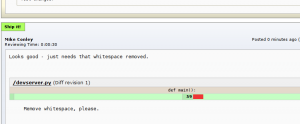The Primary Goal
From the very beginning, my GSoC project has been mainly focused towards one primary goal: I want to build an extension for Review Board that will allow me to collect information about how long reviewers actually spend reviewing code.
That’s easier said than done. When I started, the Review Board extension framework wasn’t really in a state to allow such an extension to exist.
So I’ve been tooling around in the Review Board code for the past 2 months, preparing the framework, and getting it ready to handle my extension.
And last night, it started to work. I can now give rough estimates on how long a reviewer has spent reviewing code.
How It Works
My extension adds a new table to the database which stores “reviewing sessions”. Each reviewing session is associated to a particular review request and user, and also has a field to store the number of seconds that a user has spent in review.
I’ve created a TemplateHook that allows me to inject Javascript into key areas of Review Board (in particular, the diff viewer, and the screenshot viewer). The Javascript does the following: every 10 seconds, we check to see if the mouse has moved on the body of the HTML document. If it has, we send an “activity” notification to the server.
The server receives this activity notification through the Web API, and checks to see if the time lapsed since the last session update was greater than 10 seconds. If it is, we increment the working session by 10 seconds and return a 200 HTTP code. If it isn’t, we don’t change anything and return a 304 HTTP code.
Next, my extension waits for a user to publish a review. When it notices that a review is being published, it finds the working session for that user and review request, and then attaches it to the published review. If the user then starts looking at the diff or screenshots again, a new working session is created.
The result? A pretty decent estimate of how long a user has spent reviewing the code. No time gets recorded if the user gets up and has a sandwich. No time gets recorded if the user is on another tab reading Reddit.
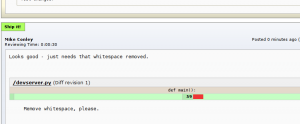
Not bad. For a first draft, anyhow.
I think I’m going to try to chart the data somehow, so that users can track their inspection rates. I’ll let you know how that goes.