So yesterday I posted some mock-ups for a new Thunderbird address book design, and I got a bunch of really awesome, useful feedback.
Probably what rang out loudest for me was that I don’t really have any data on how real users actually use Thunderbird’s address book. I know how I use it, but that’s about it. In fact, I talked a Thunderbird user the other day who didn’t even know that the Thunderbird address book existed. Go figure.
And here I went and jumped the gun, and tossed together some mock-ups.
If there’s anything that my grad supervisor Greg Wilson taught me, it’s not to jump to conclusions (or mock-ups) when we don’t have any data to back it up. I’m a scientist, damn it, and that’s just how we roll.
Firefox has this great add-on called Test Pilot that lets Firefox users volunteer to have data periodically collected from them. Work to get Test Pilot working for Thunderbird is underway, and I think that’d be an awesome tool for gathering feedback about how users use the address book.
Some questions I’d want answered, right off the top of my dome, in no particular order:
- Does anybody actually use Thunderbird’s address book?
- When someone is using the address book, what are they likely doing?
- Looking for a contact?
- Sorting and organizing their contacts?
- Creating or editing contacts?
- Other?
- Do people use mailing lists? If so, how many do they tend to have?
- How many address books do people tend to have?
- How many address books do people want to have?
- How many contacts to people tend to have in their address books?
- Is it important for people to be able to group their contacts into sets, like “Family”, “Friends”, “Acquaintances”, “Employees”, “Co-workers”, etc?
- Given several address books, where each address book has some large number of contacts, how quickly can an individual contact be found?
- How much switching back and forth from mouse and keyboard is required to create a new contact, or to edit an old contact?
- How important is it for Thunderbird’s contacts to be synchronized with other contact services, like Google Contacts or the OSX address book?
- Or is it sufficient just to import them?
- How important is it for Thunderbird’s contacts to be synchronized with user’s mobile devices?
- On average, how long does it take to create a new contact?
- On average, how long does it take to edit a contact?
- On average, how much time are users spending in the address book?
- What fields do most users want to associate with a contact?
- What are the top 10 complaints about Thunderbird’s address book?
- What are the top 10 best things about Thunderbird’s address book?
What are some other questions I should try to get answered?
UPDATE (Aug 29 – 10:00EST)
I’ve gotten some awesome feedback on this post, and some new questions to add to my list. Here they are, in no particular order:
- What is the main way in which Thunderbird users use and manipulate their address books?
- Through the main address book interface
- Through the contacts sidebar in the compose window
- Through the inline contact editor within a message header
- Other?
- If the answer to the above is anything other than 1, is it possible that the address book manager is not needed? Or does not need to be as complicated as it already is?
- How many duplicate contacts does the average user possess (where a duplicate contact is a contact with the same e-mail address, or possibly the same name)
- How frustrating is it to add a contact in Thunderbird?
- How frustrating is it to edit a contact in Thunderbird?
- How frustrating is it to search for a contact in Thunderbird?
- How often do users want to create a contact based on a pre-existing one? Example – creating co-workers, with similar fields for work addresses, etc, but different names, phones, etc.
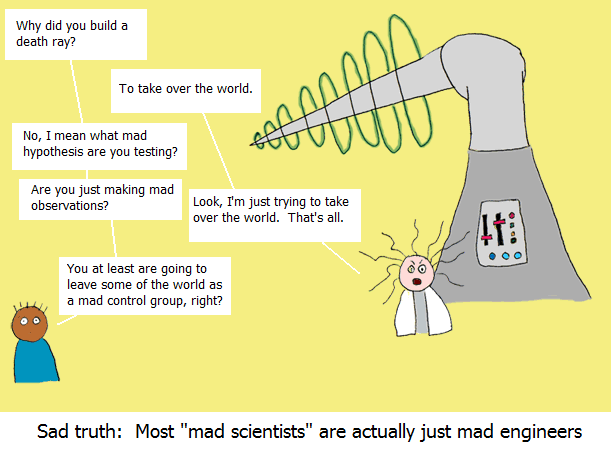
Might be off-topic, but the most important question for me is IMO:
Why would the regular user need to use the actual address book dialog?
Places/AwesomeBar revolutionized bookmarks management, so that most users do not regularly or at all access the actual bookmarks dialog (that’s the conclusion of another test pilot study, IIRC).
So the follow-up question to be answered is:
Does the address book matter enough to spend significant resources on, or would it be better to polish the in-mainwindow contact UI?
– e.g. allow to use the double-“Staring” to assign “tags” (which would act as lists/replace lists)
– or auto-completing contact info using whatever service is available (gravatar icons, facebook/Google+)
Another question which comes to mind, because it bothered me in the past:
How many (near) duplicate contacts does a regular address book contain and who to avoid duplicate contacts? E.g. same name, different addresses in multiple contacts and the opposite different (nick)names but the same email address.
If they’re not using Thunderbird’s address book, what _are_ they using, and why?
Mike
Thanks for opening up discussions about Thunderbird’s address book! It certainly
deserves some love.
My personal reason for not using Thunderbird’s address book is the lack of an easy
and reliable sync mechanism with other address books (in my case the Smartphone and
corporate LDAP). Bits and pieces exist but are not easy to find, well documented,
complete, integrated, fool proof, etc etc.. All other user interface issues, while
certainly still important, are secondary compared to syncing, since I absolutely
hate entering the same data multiple times.
Cheers,
Stephan
I meant to leave a note on your last post…
I would recommend looking back through old UI bugs in bugzilla where people have given suggested enhancements to (or views of) the address book. You might find some gems of ideas from users who have expressed their itch — giving you an idea of where to scratch i.e. our shortfallings.
Thanks for tackling this!
My biggest issue is wanting to create a new contact from an existing one. When I meet new people from the same company, it would be a time-saver to be able to change just a few fields (like name/email/phone) instead of entering all the info on their business cards every time.
“Scientists discover what is; Engineers create what isn’t.”
I can’t help but notice that 10, and possibly 11, can have huge privacy implications. Say you want import from your Google/Android or Facebook contacts, and suddenly these organizations have knowledge of all the personal information you collected on your other contacts, without their consent.
Using Firefox Sync could be interesting to resolve this, but don’t let it distract you from fixing the numerous other problems in the address book first 🙂
@Nils
Those are awesome points – I’ll add them to my post. Thanks,
-Mike
@Greg
Thanks! Will add. 😀
-Mike
@Stephan
Hey, thanks for your comment. Yeah, I’m starting to understand that. I hypothesize that the average user doesn’t really enjoy entering contact information – but it’s something that needs to be done, and they’d probably prefer that it only has to happen once, and that the data can be shared reliably (and securely) between applications (both web and desktop).
Because let’s face it, nobody likes repeating themselves.
Thanks again,
-Mike
@Caspy7
That’s a fantastic idea, will do.
-Mike
@Danny:
I see – something like templating. That’s a cool idea. Will add to my questions list.
Thanks,
-Mike
@Benoit:
Yes – it’s absolutely imperative that users know when they’re sending new information out to these services. Rest assured, I’m very conscious of this.
In my initial designs, my idea was that contacts from Google Contacts, Android or Facebook would belong to those contact groups. In order to add contacts from, say, my OSX address book to my Google Contacts, I’d have to explicitly add those contacts into my Google Contacts group.
But yes, I hear you – contact information sharing should be strictly controllable by the user, no exceptions.
-Mike
@Mike, @Benoit:
Synchronizing data with a service doesn’t necessarily mean taking all the data from each service and sharing them. I’d suggest you take a look at the way Windows Phone 7 handles multiple sources of contacts, you’re able to “link” contacts from (for example) Facebook, Google and Windows Live. The data gets combined to form one full contact that has (for example) the address from Facebook, the phone number I added to Google and the email I received in Windows Live. Editing a contact forces you to make a choice of what you’d like to edit (e.g. in this example I’d be asked if I want to edit the Google contact or the Windows Live contact, since Facebook is read-only): something similar could be done in Thunderbird (with Thunderbird maintaining it’s own address book as a private data source). I think for most users something similar would be fine, so if they want to “synchronize” with Google, they’d just always edit their Google data.
Another side note of this is that contacts are automatically linked when imported (from both name and email), but are easy to unlink/link on WP7.
I second Stephan’s post: Nobody wants a standalone, non-syncable address book. (In my case, I spent without success quite some time to find a working SyncML-Synchronization for TB.)
You should focus on pluggable AB provider infrastructure (LDAP, GMail, SyncML, maybe even Facebook…) with a well defined interface towards TB, which perhaps even allows modification of individual entries, rather than having a single, monolithic local address data storage. Different categories would then match to different AB providers.
You could then even implement some global indexing and search mechanism across all these providers similar to Places/Awesomebar in Firefox.
Of course, for backwards compatibility, one of these providers would then be the already existing address book infrastructure.
I don’t think a local address book is the right mean of managing mailing lists. Typically, all members of that list want to have it available and accessible, which contradicts its pure local storage. Having N separately administered copies for a mailing list of N members just isn’t practical.
1.Does anybody… YES its because of TB my central point to store important contact details
2.When someone …
2.1.Looking … YES I look for phone numbers and notes I took per person, address
2.2.Sorting … Not really, it just dosen’t work well with TB style AB
2.3.Creating … YES, but could be improved
4.Other …. well, it is used to handle sorts of email addresses for HTML-allowed news letters, not really a contact though
3.Do mailing lists? NO, not very comfy in TB today, server side is easier unfortunately
4.How many AB tend … 3
5.How many AB want … 1 with categories/attributes to filter a view
6.How many ppl tend … well beyond 200
7.Is it … Oh YES
8.Given … Text search anybody? 0sec
9.How much switching … Way too much
10.How important sync … No.1 priority, but only when it can be filtered by categories (fb, g+, mobile, etc…)
10.1.Or is … would be a good start, unfortunately plaxo.com quit the service at all about 1 year ago
11.How important … I hate the cloud, so I need it
12.On average…. too long, bad layout today
13.On average…. too long, combined/list editing not supported today, have fun with huge company addr. changes
14.On average…. try to avoid where possible
15.What fields… well, it needs to be flexible, we are not all the same
16.What 10 complaints …. Sync, Flexibility, CardDAV, ListView, API access
17.What 10 best …. its in TB with some integrated functions, search is good, other?
UPDATE (Aug 29 – 10:00EST)
1.What is the main way in which Thunderbird users use and manipulate their address books?
1.1. YES
1.2. No
1.3. No
1.4. ? With DeDuper when plugin acutally is available, however cleaning addr. book doublets was never really easy
2.If the answer …. Some might have that conclusion, but we are many, not some
3.How many duplicate … any number when foreign sources are connected (eg LDAP) but usually up to 10%
4.How frustrating… its OK, because it is not a daily thing to do
5.How frustrating… see above, except when many similar changes need to be done (MP3 metadata handling has better concepts in general)
6.How frustrating… not at all
7.How often … all the time
——————————–eof
SO AFTER MY TEST RUN I’d say there is a lot of redundancy that should be minimized, IMHO it took too much time to answer 😉
I’m using SeaMonkey rather than Thunderbird but their address books are practically identical aren’t they?
1. (Does anybody…?) I do.
2. (What are they doing?)
2.1. Looking for a contact? Yes.
2.2. Sorting and organizing contacts? Yes.
2.3. Creating and editing contacts? Yes.
2.4. Other? (From the mail reader “remote content” button) allowing remote content in mail from a given source.
3. (Mailing lists?) Not me… yet.
4. (How many do people tend to have?) About half a dozen.
5. (How many do people want to have?) See above.
6. (How many contacts?) Don’t know. I’d guess from a few tens to a few hundred.
7. (Sets important?) Yes. “Friends & Family”, “Bugzilla”, …
8. (How quickly?) Quickly enough. A few minutes maybe.
9. (How much switching mouse ←→ keyboard?) Don’t know. No more than necessary, if you know how to use the Tab key.
10. (How important to synchronize with Google or OSX?) Not for me.
11. (How important to sync with mobile?) Not for me.
12. (How long to create a new contact?) Didn’t measure. No more than necessary.
13. (How long to edit a contact?) See above.
14. (How much time spent in AB?) Varies between zero and infinity.
15. (What fields?) First name, last name, email. The rest also but less important.
16. (Complaints?) Go look elsewhere, buddy. It’s OK by me.
17. (Best things?) Integration with mailer: create email to / allow remote content / filter: if From is in AB foobar, then… /etc. / and in SeaMonkey, the statusbar button (together with Browser, MailNews, Composer, and ChatZilla).
—
2nd series:
1. (The main way?) 1: The main AB interface.
2. (If the answer is other than 1) Not applicable.
3. (Dupes?) A few, especially between different ABs
4. (How frustrating to add?) Not.
5. (How frustrating to edit?) Not.
6. (How frustrating to edit?) Very little.
7. (Creating contacts based on existing?) Not me, but could be useful for other users, I don’t know.
Does anybody actually use Thunderbird’s address book? I do
When someone is using the address book, what are they likely doing?
Looking for a contact? Mainly
Sorting and organizing their contacts? rarely
Creating or editing contacts? Yes
Other?
Do people use mailing lists? If so, how many do they tend to have? Yes, around 20
How many address books do people tend to have? 15 (including 3 LDAP)
How many address books do people want to have? around 20
How many contacts to people tend to have in their address books? up to 200
Is it important for people to be able to group their contacts into sets, like “Family”, “Friends”, “Acquaintances”, “Employees”, “Co-workers”, etc? Yes
Given several address books, where each address book has some large number of contacts, how quickly can an individual contact be found? in a second
How much switching back and forth from mouse and keyboard is required to create a new contact, or to edit an old contact? Don’t know
How important is it for Thunderbird’s contacts to be synchronized with other contact services, like Google Contacts or the OSX address book? cardDAV support
Or is it sufficient just to import them? Yes for most of them
How important is it for Thunderbird’s contacts to be synchronized with user’s mobile devices? TB should not be sync with mobile devices but wit an address book server which will sync with the device
On average, how long does it take to create a new contact? 1 minute
On average, how long does it take to edit a contact? 30 sec
On average, how much time are users spending in the address book? 3 minutes per week
What fields do most users want to associate with a contact? most address book services have the needed fields
What are the top 10 complaints about Thunderbird’s address book? lack of some fields, lack of cardDAV support, need a UI with tabs,
What are the top 10 best things about Thunderbird’s address book? LDAP support
What are some other questions I should try to get answered?
UPDATE (Aug 29 – 10:00EST)
I’ve gotten some awesome feedback on this post, and some new questions to add to my list. Here they are, in no particular order:
What is the main way in which Thunderbird users use and manipulate their address books?
Through the main address book interface Mainly
Through the contacts sidebar in the compose window sometimes
Through the inline contact editor within a message header No
Other?
If the answer to the above is anything other than 1, is it possible that the address book manager is not needed? Or does not need to be as complicated as it already is?
How many duplicate contacts does the average user possess (where a duplicate contact is a contact with the same e-mail address, or possibly the same name) 10% because I need to put some contacts in several AB
How frustrating is it to add a contact in Thunderbird?
How frustrating is it to edit a contact in Thunderbird?
How frustrating is it to search for a contact in Thunderbird?
How often do users want to create a contact based on a pre-existing one? Example – creating co-workers, with similar fields for work addresses, etc, but different names, phones, etc. – few times
I’m looking for for clandar and contacts sync solution for a long time and I hope that someday I can use Thunderbird + SyncML/CalDAV/CardDAV-Server for that. But for now there is no nice and open solution to this, because I don’t want to use Google or funambol.
Maybe I can help you with your work by answering your questions:
1.Does anybody actually use Thunderbird’s address book?
Yes, I do!
2. When someone is using the address book, what are they likely doing?
2.1 Looking for a contact?
Yes
2.2 Sorting and organizing their contacts?
Yes.
2.3 Creating or editing contacts?
Sometimes. Mostly new Contacts came out of emails.
2.4 Other?
Managing the same contacts as on my mobile phone. So there are contacts with just a mail and no email. Contacts should support all values from VCard v3.0.
3. Do people use mailing lists? If so, how many do they tend to have?
If there is no real mailing list i.e. students@university.com then I create that for sending mails to all students etc.
4. How many address books do people tend to have?
Only one.
5. How many address books do people want to have?
Maybe 2. One that syncronises with my mobile and one with contacts I only need in Thunderbird.
6. How many contacts to people tend to have in their address books?
Atm I use 1 addressbook with 500+ contacts on my mobile and I would want all of them synced with Thunderbird.
7. Is it important for people to be able to group their contacts into sets, like “Family”, “Friends”, “Acquaintances”, “Employees”, “Co-workers”, etc?
Yes it’s easier to find people, especialy when you have many contacts.
8. Given several address books, where each address book has some large number of contacts, how quickly can an individual contact be found?
Better search bar. In my configuration (Icedove 5.0) only finds contacts in the active addressbook. It should find the others too.
9. How much switching back and forth from mouse and keyboard is required to create a new contact, or to edit an old contact?
10. How important is it for Thunderbird’s contacts to be synchronized with other contact services, like Google Contacts or the OSX address book?
Very, very important! Sync is a must have. I want to sync with my mobile phones (private and work) maybe different address books for work and private and syncing with different phones. Then I want to sync between my pc and notebook and I want to have it on my (still not found) Sync tool on my root server with a nice web interface.
11. Or is it sufficient just to import them?
See above answer. No.
12. How important is it for Thunderbird’s contacts to be synchronized with user’s mobile devices?
See 10.
13. On average, how long does it take to create a new contact?
I create new contacts on the go on my mobile phone or when I receive a mail from an unknown person. So it goes really fast. No big need to improve something.
14. On average, how long does it take to edit a contact?
Same as 13, no need for speed improvements for me.
15. On average, how much time are users spending in the address book?
Not too long. It’s a place for administration.
16. What fields do most users want to associate with a contact?
See VCard v3.0 standard. I want as many fields as possible. Names, addresses, phone numbers, email addresses, websites, instantmessanger usernames, notes.
17. What are the top 10 complaints about Thunderbird’s address book?
– No good way of syncronisation (SyncML, ActiveSync, CardDAV)
– Missing fields, see 16.
– Only 2 email addresses possible per contact. need more i.e. private, work, public, im/mail combined address (possible with jabber)
18. What are the top 10 best things about Thunderbird’s address book?
– “Allow remote content”-feature saves lives
– Multiple address books
– Lists
19. What are some other questions I should try to get answered?
– Why are people still using Outlook? Because at some minor points it’s simple a better solution i.e. Sync.
UPDATE (Aug 29 – 10:00EST)
1. What is the main way in which Thunderbird users use and manipulate their address books?
1.1. Through the main address book interface
When adding contacts or manipulating some of them.
1.2. Through the contacts sidebar in the compose window
Contacts sidebar? Never seen.
1.3. Through the inline contact editor within a message header
When I receive a mail with a new contact or an update for one this feature is really helpful.
1.4. Other?
Because of the lack of good Sync features there is no other way.
2. If the answer to the above is anything other than 1, is it possible that the address book manager is not needed? Or does not need to be as complicated as it already is?
Is it really complicated? I think it is simple.
3. How many duplicate contacts does the average user possess (where a duplicate contact is a contact with the same e-mail address, or possibly the same name)
I try to have no duplicates. Because a contact is always a person. So there are no duplicate names. I simply hope to have no 2 persons with the same email.
4. How frustrating is it to add a contact in Thunderbird?
It’s not frustrating. It’s easy. The only thing that frustrates me is the lack of fields I have on my mobile phone. (VCard v3.0 needed)
5. How frustrating is it to edit a contact in Thunderbird?
It’s ok because I can edit it directly out of a message. Thats very good.
6. How frustrating is it to search for a contact in Thunderbird?
If you have more than one address book, you always look for the contact in the wrong. There should be a global search feature.
7. How often do users want to create a contact based on a pre-existing one? Example – creating co-workers, with similar fields for work addresses, etc, but different names, phones, etc.
That is a feature I would really like. I’m a student at the moment, so I always meet new people for projects etc and need to make new student contacts with student mails etc.
I hope I could help.
1. I do.
2. All of the above. My 4. “Other” use, at least a desired use, is mail merge for address labels for Christmas cards.
3. Not currently using a mailing list, but I should and intend to in the future. Not sure how many.
4. On my laptop, I have 2; on my desktop (main computer), I have 6.
5. As far as searching goes, I want 1 or maybe 2. As far as sorting contacts, I want some way to divide them into related groups.
6. I have 1644, which includes 1155 Collected Addresses and doesn’t include 453 Backups (which may or may not be dupes). My Personal Address Book, which is the main one, has 441; this one syncs with my Android phone.
7. Yes, that would be really helpful. In some cases, I can only figure out who people are by where I know them from. In others, I want to send something to all people associated with a particular group.
8. Since I primarily only use addresses from Personal Address Book, it seems pretty fast. Haven’t tried looking something up from Collected Addresses using a search. I think I occasionally get addresses from that book when autofilling, though.
9. I usually enter new contacts on my phone and sync them, so it’s been a while since creating one in Thunderbird. Chances are decent that I tabbed thru the fields rather than switching with the mouse, so not a lot of switching.
10. Syncing with other services would be nice. I suspect I’d find a way to use it.
11. Absolutely vital. I use MyPhoneExplorer to do this currently. I don’t want all my contacts in Google, so even though it’s an Android phone, I need to be able to bypass Google. And, as mentioned before, I usually add contacts on the phone.
12. I don’t know.
13. Probably depends on what I’m editing. I usually do that on the phone too, because I want the phone to be the most up-to-date device, but I occasionally edit fields the phone doesn’t have. I don’t recall it taking long.
14. Not a lot, but I’d spend much more if I could use it for my Christmas card mail merge directly instead of keeping a separate database for that.
15. I want all the fields my phone has, plus name title (Mr./Mrs./Ms./Dr.), nickname, and spouse/children fields (which ideally could be either names or pointers to another contact). My phone has whatever fields are imported from Facebook or Google contacts plus name suffix, given name, middle name, family name, 11 possible phone fields (but not more than one of each type–that would be useful), multiple email fields (don’t know how many are allowed), multiple Internet call fields, a Group field, birthday and anniversary fields, 8 IM fields (one of each type), 3 postal address sets of fields (one of each type), company and job title fields, website (only one), notes, and a photo.
16. My top complaints:
1. No way to associate multiple household members for editing the address only once or printing mailing labels.
2. Can’t search all address books at once.
3. Collected Addresses would be more useful if there were some way to not just save addresses from incoming email, but to replace old addresses for the same business/person. I would like to clean out the Collected Addresses because I’m pretty sure that many of the 1155 addresses in there are no longer current, but there’s no good way to tell which ones are the old/bad ones. Tbird could either pop up a “This contact is already in your collected addresses; do you want to replace the previous address?”, or it could note the date you added the address so you could later go thru and figure out which are likely to be no longer good. (I only use Collected Addresses to make it possible to always view pictures from trusted senders who are otherwise not in my address book, so if there’s a better way to do that than fixing Collected Addresses, fine.)
4. There should be a preference to sort by last name or first name. I would prefer to have the display name read firstname lastname and still have the contacts sorted by last name.
5. In addition, I’d like to be able to have company names sorted properly, so I guess I’d say the sorting should include option(s) to sort companies.
17. Well, it’s a functional address book. I use it despite its flaws. I don’t recall anything standing out as particularly good compared to other address books, though.
Next question set:
1. 1, 3, and 4, 4 being thru syncing via MyPhoneExplorer to my Android phone.
2. I’d prefer all the fields in one long box rather than in separate tabs. My mouse has a scroll wheel and it’s easier for me to scroll down (and tab from field to field) than to click.
3. I have about 13 in Personal Address Book. I have an add-on that removes them; the ones I still have are a few ICE entries, 2 couples where the pair use only one email address, and some first-name-only contacts who have the same first name as other contacts. I probably have a lot of dupes in the Collected Addresses but I haven’t checked it.
4. Not very. It’s slightly frustrating to add all possible info because I have to switch tabs, but my most common method of adding contacts is by clicking on an address in an email.
5. Slightly, due to the tabs (as above). It’s also frustrating to swap email addresses to make the other one primary if there are 2 already, because there’s no place to put the first cut address for storage while cutting and pasting the 2nd.
6. Usually fine, but if it’s someone who sent me a message but I never got around to saving them as a contact, then it’s frustrating. They’ll be in my Collected Addresses and it doesn’t get searched by default.
7. That could be useful. I don’t know how often I’d do it, but it would be nice to have the option.