I wrote a while back about how Matt, Avi Halachmi and I have been ironing out performance problems with the Australis curvy tabs.
Well, it looks like that work is finally paying off.
Our SVG usage seemed to be the big slow-poke, and switching to PNGs gave us the boost that we needed.
But enough squawking, let’s see some charts.
Before Optimizations
Let’s compare – here’s a chart showing the difference between pre-curves and post-curves, before our optimizations:
Note: it’s been a while since I’ve done data visualization work. I think the last time I did this was in grad school. So there might be way better ways of visualizing this data, but I just chose the easiest chart I could manage with Google Docs. Just go with it.
Let me describe what you’re seeing here – we take samples every time a tab opens, and every time a tab closes*. What we’re measuring is the interval time (how long it takes before we start drawing the next frame), and the paint time (how long it takes to actually draw a frame).
The blue bars represent the performance measurements we took on a build using the default theme. The red bars represent the performance measurements we took using the Australis curvy tabs.
This is where my graph could probably be clearer – in each group of four bars, the left two represent interval times, and the right two represent paint times.
So, hand-wavey interpretation – we regressed in terms of performance in both painting, and frame intervals, for tab opening and closing.
So that’s what we started with. And then we did our optimizations. So where did we get to?
After Optimizations
The red bars shrunk, meaning that we got faster for both interval and paint times. In fact, for tab close, we beat the old theme! And we’re really super-close for tab open.
Pretty good!
Curvy tabs for all
Last night, Matt landed our optimization patches, as well as preliminary curvy tab work for OSX* and Linux GTK on our UX branch. So, if you’re on the UX branch (and why aren’t you?), you should be receiving a build soon with some curvy tabs. They’re not perfect, not by a long shot, but we’re getting into the polish stage now, which is good.
* Some notes on our measuring methodology. All tests were performed on a low-powered Acer Aspire One netbook. Intel Atom n450 processor (1.66Ghz), 1GB of RAM, running Windows 7. The device has no graphics acceleration support. We also switched to the classic theme to avoid glass. Avi wrote a patch that opened and closed a tab 15 times, and averaging the frame intervals and paint times for each frame. Those were averaged over the 15 openings and closings. We then ran that test 4 times, giving the machine time to “relax” in between, and averaged our results.
* We don’t have hi-dpi support yet, so if you’re on a Mac with a Retina display, your curves might be fuzzy. We’re working on it.
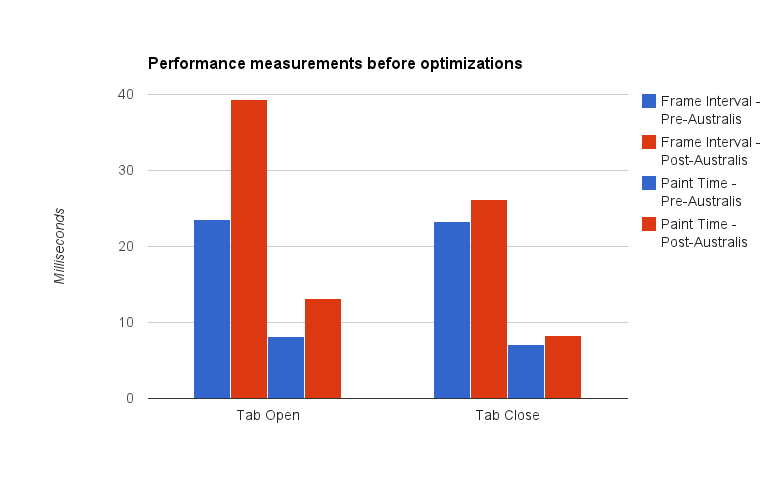
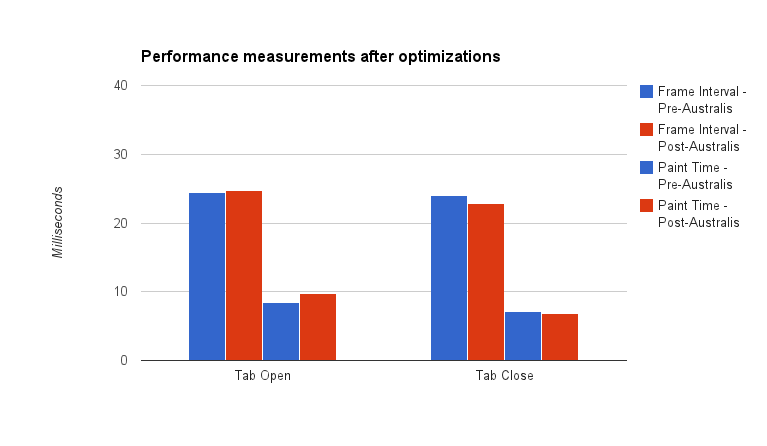
If i remember correctly, that’s unaccelerated rendering because atom gpu is blacklisted. Can you post pretty charts for accelerated perf?
a simple intel atom N450, without Nvidia ION, has a GMA 3150 DX9 GPU, so without D2D, and even without layers because it doesn’t support texture size of 4096×4096. https://bugzilla.mozilla.org/show_bug.cgi?id=637089
Yes, I’m rather interested in how this does on accelerated machines. I know that we’ve seen regressions on graphics accelerated machines before.
Can we gather data from user machines (is it telemetry?) on this?
I recall hearing that one goal was to actually beat the old theme in performance. Is that still the case?
This does not looks a lot like http://people.mozilla.com/~shorlander/ux-presentation/ux-presentation.html.
Just to be sure, polishing up to initial mockup view is still planned?
tabs in titlebar patch is two months old since the last change / review 🙁 could anyone please look at it?
https://bug625989.bugzilla.mozilla.org/attachment.cgi?id=720069
I’m currently working on this. It’s difficult to get this to be performant. Keep your eyes on that bug (it’s certainly been updated more recently than 2 months ago).
Polishing is planned, yes.
Does it works with Windows 8? I mean that current nightly build has a Metro style app, so does this build have that app?
On Windows XP Home Edition SP3, Intel E6550, 2GBRAM, AMD X1950 animation isn’t smooth, it’s rather jerky. Text on background tabs is’n readible on custom Windows theme (for example, RoyalRed). Text is perfectly readible on Thunderbird 17.0.3 though.
Hey Rimas,
Do you have Hardware Acceleration enabled? Can you see if disabling[1] it helps performance and let me know?
Thanks,
-Mike
[1]: Options > Advanced Tab (General Pane) > “Use hardware acceleration when available”
Hey ZeroBlazer,
I believe it will support Metro, since we have support for Metro in Nightly, and UX is based off of Nightly. Give it a shot and let me know!
-Mike
Hello Mike,
I tried both – “Use hardware acceleration when available” enabled/disabled. Seems like it’s the same. Maybe it’s not hardware acceleration, but animation itself? Maybe it needs more frames? Or maybe it’s related to new tab’s recent pages quick dialer? Now I can see ~3frames of animation going on.
Regards,
Rimas
Hm, ok, here’s what I’d like you to do – I’d like you to install the Gecko Profiler add-on.
You’ll need to install it from here, since you’re working off of a Nightly:
https://github.com/bgirard/Gecko-Profiler-Addon/raw/master/geckoprofiler.xpi
Once installed, it’ll appear in your nav-bar. I’d like you to open and close a tab a few times, and then click on the profiler button, and choose “Analyze”. Then, in the left-pane, there should be a button that says “Share”. Click on that to upload your profile. It should return a link. Once you’ve done that, either paste that link here in the comments section, or email it to me (see the Contact section of my blog).
Thanks,
-Mike