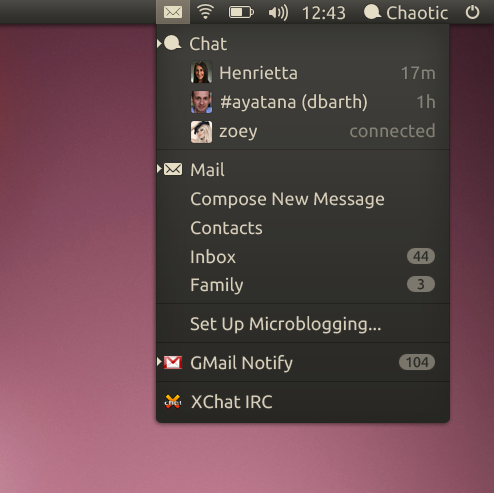Ok, today was my second day at Mozilla Messaging. Another good day. Here are some highlights:
Today, I started off my day by wanting to learn a few things:
- How to use pbranch to locally commit my Firefox patch from yesterday
- How to write tests for my patch using Mochitest
I started with the first one.
So, for the most part, Mozilla uses Mercurial as its distributed version control system. I’ve been using Git (arguably Mercurial’s main competitor) since last summer with both MarkUs and Review Board. Mercurial is something quite different. Quite different indeed.
pbranch is a tool that lets me have a patch queue. Basically, organization, and re-organization of any changes I make to the Mozilla code-base is a lot easier using something like pbranch.
So I spent a few minutes going through the pbranch tutorial. Eventually, I think I got the hang of it – basically, for my extension changes-sets, I create a new branch using hg pnew, and commit to that branch. I’ll keep committing to that, and when I’m all done, I’ll dump my patch to a Bugzilla attachment. After I pass code review, someone will merge my patch. Then I’ll remove my local branch and pull in my changes. Sweet!
Ok, so at this point, I think I got the workflow. Next, I needed to figure out how to write a Mochitest. Thankfully, there’s this tutorial.
Looking through the documentation, I was reminded of Selenium a little bit. I think it’s sort of the same idea.
So how do I write a test for my changes? Unfortunately, the documentation on how to write a Mochitest is a little thin. So I started hunting around, looking for examples to extrapolate from.
At some point, I found myself staring at this code. Wow! A full-blown API for manipulating the add-ons manager! Great! But it turns out that this is for Mozmill tests, and not Mochitests. But a quick search through MXR showed that nobody was using that add-on manager API. Argh.
Was I barking up the wrong tree here? Where the hell were the add-on manager tests?
I quickly swallowed my pride, and decided to talk to an expert. I used Mercurial’s log function to determine who had changed extensions.js the most. The name Dave Townsend came up. According to his site, he’s “Mossop” on IRC, but he wasn’t online. The log function also mentioned the name Blair McBride. On IRC, he’s “Unfocused”. He was online, but unavailable.
Argh.
It was at this point that Blake told me that the Mozilla Messaging weekly meeting was going to take place. Apparently this happens every Tuesday at 9:30AM PST. So we marched over to a conference room, hooked up this super-advanced phone (the phone had a boot-up screen, and then showed the Mozilla logo…whoa!). A little while later, the meeting began. The meeting was super fast, and super efficient – especially considering the teams are spread out across the globe. One person led the meeting, and called the different teams up to give their weekly status. I also got to introduce myself to the team. I rambled off something about Thunderbird+Unity and code review, and then stumbled back to my chair. Cool times. Anyhow, teleconferencing is going to take some getting used to.
So, with the meeting over, and still no word from Unfocused, I decided to clean up my code a bit, and then posted my patch up on Bugzilla. I asked Dave Townsend for a code review, and said that if testing needs to happen, hopefully he’d let me know and advise me.
It didn’t take long for a response to come back. Apparently, there are indeed tests for the add-ons manager, and they’re right here in front of my face. Crap, I should have known. :/
So I dove into those tests…wow, there were a lot of them. And I didn’t have a clue as to how to run any of them.
Following the Mochitest instructions, I eventually tried this:
TEST_PATH=toolkit/mozapps/extensions/test/ make -C $OBJDIR mochitest-plain
(where the TEST_PATH is set to the folder of tests I want to run, and $OBJDIR is an environment variable that points to the objdir compilation folder for Firefox.)
But this only ran a single test out of the bunch, and there were hundreds in there. So what was the deal?
It turned out that the tests I wanted to run were with higher privileges than your average Mochitest test. A basic Mochitest test is run using mochitest-plain. Apparently, I needed to use mochitest-browser-chrome. Took me a good half-hour to figure that one out. :/
Anyhow, BAM, I had it – the tests were running. The bad news: I had a bunch of failing tests. The good news: the same tests failed without any of my changes. So…great…I guess.
It was at this point in the day that I was given access to the Mozilla Messaging Intranet (the internal wiki). There was plenty to read there, including something along the lines of “So you’re a new Mozilla Messaging hire”…I gave that a read. Very interesting.
After that, I subscribed to a few internal mailing lists, and submitted my Mozilla-centric blog feed to be added to Planet Mozilla and Planet Mozilla Messaging. Woop!
Finally, I got back to testing. After digging through those add-ons manager tests, I finally found this: PAYDIRT.
Sweet! Tons of stuff for free in there: MockProvider, createAddons… writing tests in there looked like it’d be cake.
But then it was home time. More tomorrow.
Today, I want to learn a few things:
- How to use pbranch to locally commit my Firefox patch from last night
- How to write tests for my patch using Mochitest
Lets start with 1:
So Mozilla uses Mercurial as its distributed version control system. I’ve been using Git since last summer with both MarkUs and Review Board. Mercurial is something quite different.
Started going through pbranch tutorial.
So for my extension changes, here’s what I’m going to do. I create a new branch using pnew, and commit to that. I’ll keep committing to that. When I’m all done, dump my patch to a Bugzilla attachment. Someone will merge my patch. Then I’ll remove my local branch and pull in my changes. Sweet!
Ok, so I’ve got the workflow (I think). Next, I need to figure out how to write a Mochitest. Thankfully, there’s this: https://developer.mozilla.org/en/Mochitest
I’m reminded of Selenium a little bit. I think it’s sort of the same idea.
So how do I write a test for my changes? Unfortunately, the documentation on how to write a Mochitest is a little thin. So I guess I’ll be looking at examples, and extrapolating from there. Let’s see if I can find a similar test written elsewhere.
This is promising: http://mxr.mozilla.org/mozilla-central/source/testing/mozmill/tests/shared-modules/testAddonsAPI.js
Hm…but this is for Mozmill, and not Mochitest.
Yep, Mozilla uses a lot of different testing frameworks. It’s a little confusing. Mozmill is also like Selenium
So who is using testAddonsAPI.js? Argh. It looks like nobody.
I’m having a hard time finding tests for any of the stuff in extensions.js. So I guess it’s time to talk to the expert. I use hg log to see who the most frequent committer is to extensions.js. The name Dave Townsend comes up. http://www.oxymoronical.com/ . He’s Mossop on IRC, and not online. So who else is listed in hg log? Blair McBride.
Had my first Mozilla Messaging weekly meeting. It’s on a phone. Interesting how its organized…really not like any phone conversation I’ve been a part of. People mute themselves…unmute when its time to talk. Awkward pauses are rampant…pretty cool though. Coordinating around the world. Nice!
Ok, back to Blair McBride…after a little hunting around, it turns out his IRC nickname is Unfocused. I’ve found him in a few of the Mozilla IRC channels, and am waiting to hear back from him.
No word. So, after some scrubbing, I posted my patch up on Bugzilla, and asked Dave Townsend for a review. If testing needs to happen, hopefully he’ll let me know and advise me.
Whoop, just got a message. The tests are here: http://mxr.mozilla.org/mozilla-central/source/toolkit/mozapps/extensions/test/. Crap, I should have known. :/
Ok, lets examine those tests… hold up. How do I run these? Trying to run that directory with Mochitest, I only get 1 test to run…wtf?
Success! TEST_PATH=toolkit/mozapps/extensions/test/ make -C . mochitest-browser-chrome
Sweet, so all those tests run. Bad news though – a bunch of failing tests. Going to see if it was my patch. Ok, looks like a bunch of tests were failing before I even committed anything. That’s good, I guess.
So, I have to compare them in order to ensure that there aren’t MORE failing tests after my patch goes in.
I now have access to the Intranet. Sweet – lots of stuff to read here. “So you’re a new Mozilla Messaging hire…”
Just subscribed to a few internal mailing lists, and submitted by Mozilla feed to be added to Planet Mozilla and Planet Mozilla Messaging. Woop!
Ok, back to testing, I’ve found this: http://mxr.mozilla.org/mozilla-central/source/toolkit/mozapps/extensions/test/browser/browser_sorting.js This looks like paydirt.
The CEO of Mozilla Messaging (David Ascher) just welcomed me to MoMo:
mconley: welcome to the madhouse
Awesome. [WELCOME TO THE JUNGLE]
Sweet! Tons of stuff for free: MockProvider, createAddons – I think this’ll be cake tomorrow.
Ooops – Dave Townsend just asked a good question: what about extensions that are to-be-installed? to-be-uninstalled? Where do they go?
I’ll have to check that out tomorrow.
But right now, it’s home time.