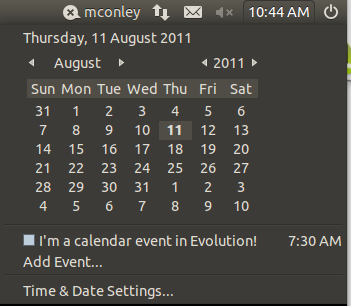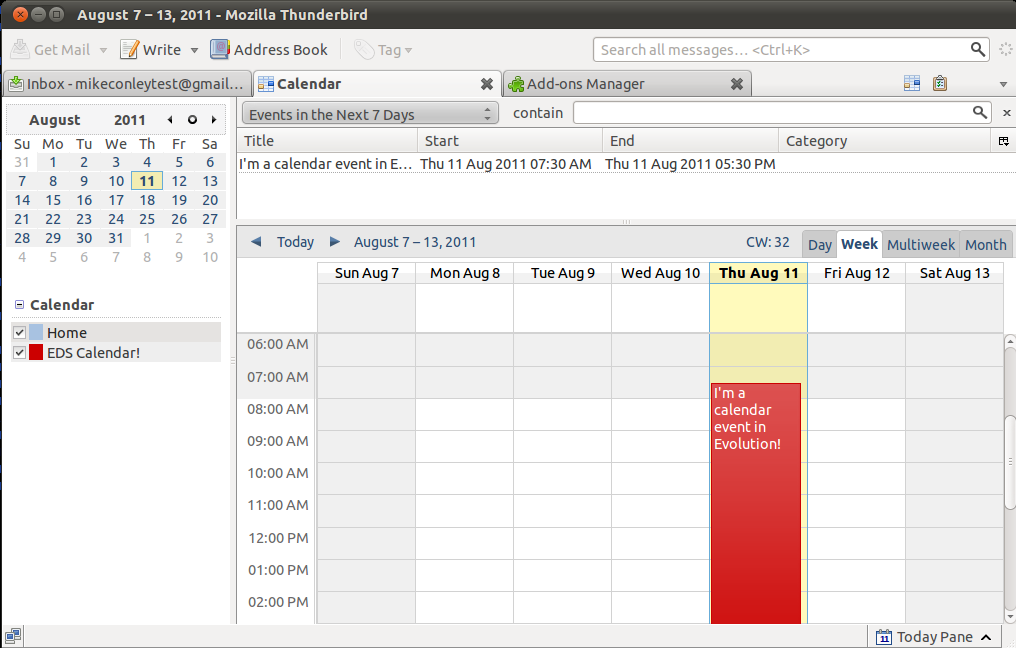Category Archives: Thunderbird
Fiddling with an EDS Provider for Lightning (Calendar)
While I was focusing on getting EDS contacts integration working in Thunderbird, Phillip Kewisch started working on an EDS provider for Lightning. This would allow the Lightning calendar add-on to read and manipulate EDS calendars.
One of the reasons we want to do this is because EDS calendars are nicely tied in with the indicator-datetime applet:
That’s really cool integration – at a glance, I can see what’s going on today, and I don’t need to open my full-blown desktop calendar application to do it.
In just a little over a week, Phillip had us doing basic reading of the default EDS calendar:
Awesome! But there’s still a lot of work to do.
In particular…
Indicator-datetime integration
When we click on an event in the indicator-datetime applet, we want Thunderbird to open with the Lightning tab focused, and the selected event in view. If we click on the “Add Event” menu item, we should be brought to the dialog that allows users to add new events to their EDS calendar. Also, when a user double-clicks on a particular day in the indicator-datetime applet, we want that day to open up in Lightning.
So there are a few challenges here. The first one is that opening Evolution calendar is hard-coded into indicator-datetime. That means that we’re going to have to do a bit of reorganizing so that indicator-datetime can figure out what application to open when the user starts clicking on things.
And remember that we want this to occur whether or not Thunderbird / Lightning is open. If Thunderbird is closed, and the user starts clicking around in indicator-datetime, then Thunderbird and Lightning should open and react appropriately. If they’re already open, they should probably focus (although Evolution calendar doesn’t seem to do this).
That means making a way for Lightning to be summoned up from a command like “thunderbird -calendar”.
Full reading and writing to EDS calendars
The provider that Phillip got working is a good start, but it’s far from complete. For example, it will only read a single calendar from EDS. It also seems to choke if I restart Thunderbird after loading up my EDS calendar.
Luckily, Lightning was developed with extensibility and other back-ends in mind. No de-RDF’ing required.
So what’s the ETA on this? Hard to say. I’m new to Lightning development, and I’m still feeling my way around.
I’ll keep you posted!
It’s Official: Thunderbird will be the default e-mail client for Ubuntu Oneiric
Word has just come down from Canonical: Thunderbird will be the default e-mail client in Ubuntu Oneiric!
Woo! And there was much rejoicing!
Now, you might think this news is a bit late. Thunderbird has been set as the default e-mail client on the past two Oneiric alphas. Isn’t this old news?
Well, kinda, yeah. But the thing is, those first alphas were just to get a sense of how Thunderbird would work as the default client, and to gather feedback. At a moments notice, Canonical could have backed it out and switched it back to Evolution.
But they’ve given their thumbs up, and they’re fully on board.
So, at the risk of repeating myself: come early October, Thunderbird will be shipped by default! Woop!
UPDATE (Aug 10, 2:41PM EST)
I forgot to mention that this would not have been possible without the enormous efforts of both Chris Coulson and Andreas Nilsson! You’re both awesome!
EDS Contacts Integration for Thunderbird – So What?
Some of you might be wondering what the advantage is of having Thunderbird share address books with Evolution. I mean, what’s the point? A user will most likely use Thunderbird or Evolution – but rarely both. Why is sharing contacts between the two interesting at all?
So, the answer lies in how Evolution stores contacts. If you’re running Evolution, you’re actually running two pieces of software – the Evolution client, and the Evolution Data Server (EDS). The client is what most users think of as Evolution – it’s the program with the GUI that allows users to access and manipulate their mail, contacts, calendar, etc.
But the heavy lifting is really being done by the Evolution Data Server. The EDS is the program communicating with the e-mail servers to get and store your mail. It’s the program communicating with your various address books (local or remote, like Google Contacts). It’s the program that’s communicating with all of your calendars and task lists.
Essentially, if your Evolution experience was a restaurant, then the Evolution Data Server is the kitchen. The Evolution client is just your waiter. The waiter takes your orders and passes them off to the kitchen, the kitchen does all of the cooking, and then the waiter brings you the tasty results.
The fact that GNOME has split Evolution like this is really handy. It means that alternative clients can access Evolution’s mail, contacts and calendars. Essentially, the user could uninstall the Evolution client, but keep EDS installed, and still have access to all of their mail, contacts and calendars.
To stretch the restaurant analogy a little bit, what I’m saying is that the GNOME developers made it possible for you to order take out from the Evolution restaurant via a third-party.
So what’s the advantage of that?
Well, for one thing, Evolution Data Server talks to some services that Thunderbird doesn’t – for example, Google Contacts (although, this extension suggests that Google Contacts integration for Thunderbird is possible without EDS).
The other big one is Ubuntu One contacts sync. Ubuntu One contacts are stored in CouchDB address books that are accessed through EDS. Now that Thunderbird can read your EDS address books, it means that you get your Ubuntu One contacts as well (at least, it will be able to, once Ubuntu One contacts sync starts working in Oneiric).
Not bad, eh?
Introducing EDS Contacts Integration for Thunderbird (or “Coming up for air”)
Holy smokes, what a pair of months. Remember when I told you that I was hauling ass on getting an EDS contact integration add-on up and running for Ubuntu Oneiric? It didn’t stop – I’ve been continuing to haul ass ever since.
And now I’ve got something to show for my efforts!
Here’s a demonstration of my add-on in action:
If you’re using Thunderbird on Oneiric, I’d love for you to try the add-on. All feedback welcome in this Google Groups thread!
Over the next few days, I’m going to write a few posts on what I did, how I did it, and what kind of difficulties I ran into along the way.
Until then, stay tuned!